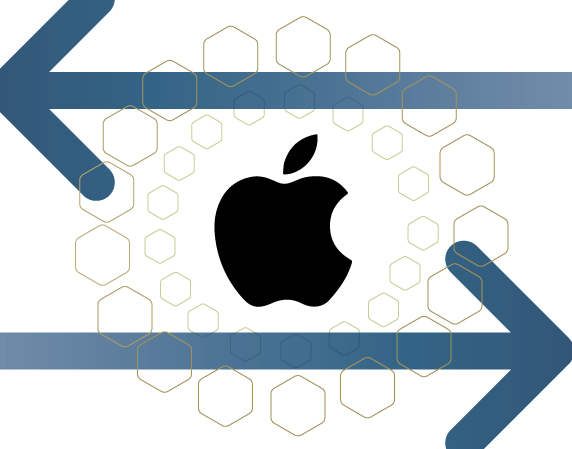
Users will be prompted by Apple to update their email address. The transition to Institute-managed Apple Accounts supports secure access to licensed apps, enables Single Sign-On, and separates personal data from Georgia Tech-issued Apple resources.
UPDATE: The previously scheduled transition date, originally set to begin Aug. 4, has been delayed. An update will provided once the revised timeline has been confirmed.
Students, faculty, staff, and alumni using an "@gatech.edu" email address with their Apple Account will need to make a switch to a non-Georgia Tech email address. This applies to those with personal Apple Accounts on personal devices and on Georgia Tech-managed iOS devices, such as a MacBook or iPhone. Personal accounts that continue to use a Georgia Tech-domain email address will become Institute-managed Apple Accounts.
Apple’s evolving enterprise capabilities, which include auto-enrollment of devices and improved application delivery through mobile device management, have heightened the need for distinct institutional and personal user accounts. Institute-managed Apple Accounts will allow Georgia Tech to provide improved security, data separation, and unified device management.
“This update helps create a boundary between personal and professional Apple data and devices,” said Derek McKenzie, IT architect with the Office of Information Technology (OIT). “Through Institute-managed Apple Accounts, we can enable Single Sign-On, simplify access to licensed apps and services, and ensure that Georgia Tech-issued Apple devices are properly managed by the Institute.”
Affected users will be prompted by Apple to select an alternate email address for their account. Updates to a primary email address for an Apple Account will not affect user data, purchases, or passwords. The email address used to sign in will change, and Georgia Tech will not have access to your data.
How do I update my Apple Account if I currently use a Georgia Tech-domain email address?
These users can update their Apple Account email address to any third-party email address or create an @icloud.com email address. Users who create an @icloud.com email address may be required to wait 30 days before they can use the address with their Apple Account. View these instructions to learn how to change your Apple Account primary email address.
What will happen to my account and personal data if I don’t update my email address?
Users who continue to use a Georgia Tech-domain email address as their primary address for their Apple Account will have their login email address changed to a "temporary.appleid.com" email address. (For example, gburdell3@gatech.edu would change to gburdell3-gatech.edu@temporary.appleid.com.)
How do I confirm whether my Apple Account was created using a Georgia Tech email address?
- Open Settings on your Apple device.
- Select the username at the top.
- If an "@gatech.edu" email address is in use for the Apple Account login, Apple will prompt the user to choose a new email address before the transition.
- If your Apple Account does not use a Georgia Tech-domain email address, no action is required.